Use Smallpdf to reduce your JPG image online to the tiniest size for free. You don’t need to register ans we don’t apply any watermarks to your files.
Use Smallpdf to reduce your JPG image online to the tiniest size for free. You don’t need to register ans we don’t apply any watermarks to your files.
JPGs are compressed images that are usually much smaller than other image formats, such as PNG. If you need to cut down the size of your JPGs even more, you can use the Smallpdf compress tool. Convert your file to PDF, compress it, and switch it back to its original image format in a flash.
How to Compress JPG Images Online for Free
Go to the compression tool.
Drop your JPG into the toolbox.
Choose “Basic Compression.”
Click “Export As” and choose “Image.”
All done! Download your compressed JPG file.
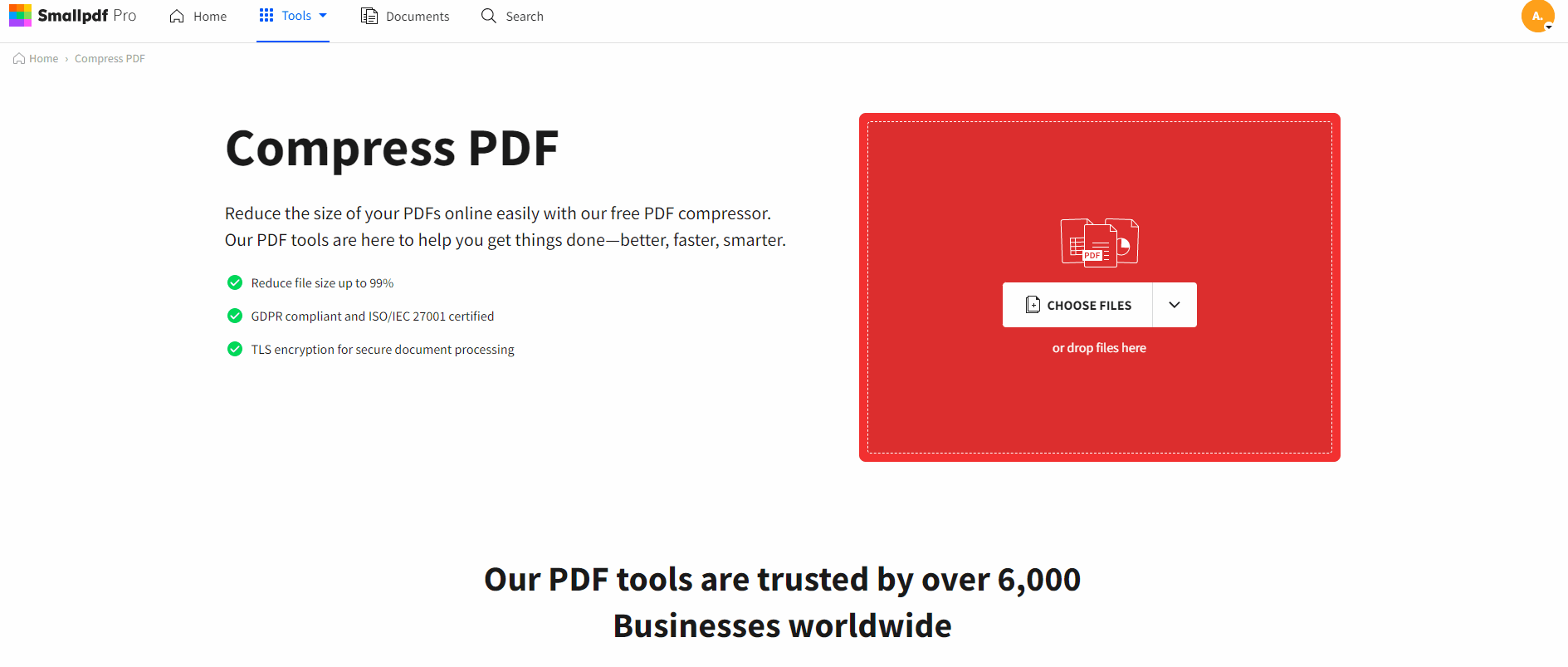
How to compress JPG online using Smallpdf
Optimized for Size and Quality
Our online tool will make sure that your images are in perfect condition by removing repetitive patterns and cutting down their size as much as possible. While traditional image compressors may compromise some of your images’ quality for a smaller file, we ensure that the color, formatting, and text content remain intact.
If the compressed image file is still too big, repeat the process using strong compression. This option will reduce the image size even more, but it may affect the quality of your JPG files. After all, this compression mode can reduce the size of your image by up to 75%! Strong compression is a Smallpdf Pro feature, but you can try it out for free with a 7-day free trial.
Can I Remove My JPEG Files From Your Site?
This is something you don’t need to worry about at all. At Smallpdf, we scan our system every five minutes and remove any uploaded files that have spent more than one hour in our system. This hour serves as a timeframe for you to use our many other tools to optimize your JPEG further. It gives you plenty of time to further work on and finally download your file.
And remember, you can also compress other image formats, such as BMP, TIFF, GIF, and PNG. Whichever you throw at us, we’ll compress it for you and save the output file as a JPG—easy-peasy!
Can I Compress JPGs on My Mobile?
Yes! You have two choices: Simply visit our website on your mobile through your browser and follow the steps described above or use our practical mobile app. With the Smallpdf Mobile App, you can compress your JPGs on the go. Import the JPG to the app, convert it to a PDF, compress it, then convert it back to JPG—a few clicks, and you’re done! This makes sharing images from your mobile device quick and easy.



